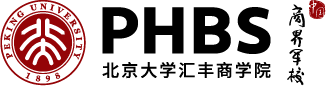WRDS is a integrated data platform designed by the Wharton. Currently, WRDS provdes access to CompuStat、Corporate Library、CRSP、CUSIP Master File、EVENTUS、I/B/E/S、Ivy DB OptionMetrics、KLD Social Ratings Database、Mergent FISD (Fixed Income Securities Database), PACAP、Riskmetrics、WRDS SEC Analytics Suite.
PHBS has access to CompuStat、CRSP、EVENTUS on WRDS.
Steps for WRDS account application:
BE NOTED: students have to use your school email accounts in which the prefix have to your student ID numbers and the furfix have to be SZ.PKU.EDU.CN, such as 1100000023@sz.pku.edu.cn, faculty have to use their PHBS email accounts in which the surfix have to be PHBS.PKU.EDU.CN, to be your registered email accounts during the process of application. OTHERWISE, your application will be declined.
1, enter <
http://wrds-web.wharton.upenn.edu>;
2, choose “Register” or click on “
Register for a WRDS Account”;
3, complete the online application form;
4, after your application is approved, an email will be sent to your registered email address to lead you through the WRDS account setting;
5, log on WRDS;
6, read
WRDS Terms of Use;
7, use WRDS.
For account application problem, please contact
chengyun@phbs.pku.edu.cn